Why Accessibility is Critical in UI Design
In today’s digital-first world, accessibility is no longer a “nice-to-have” feature—it is a business imperative. Accessibility in User Interface (UI) design ensures that digital products are usable by everyone, including people with disabilities. For business leaders and software engineering team leads, prioritizing accessibility is not just about meeting compliance requirements or demonstrating corporate responsibility—it directly impacts your bottom line. From improving product reach to fostering innovation and building brand loyalty, accessibility is a strategic decision that can define the success of a product.
In this article, we will explore why accessibility in UI design is critical for your software development efforts, how it contributes to both user experience and business growth, and what steps you can take to incorporate accessibility into your product development lifecycle.

The Business Case for Accessibility
According to the World Health Organization, over 1 billion people worldwide live with some form of disability, representing about 15% of the global population. Ignoring accessibility means potentially alienating a significant portion of the market. For companies, this is not just about missed opportunities—it’s about losing competitive edge in an increasingly inclusive marketplace.
Here’s why accessibility is key for business leaders:
- Expanding Market Reach: By designing accessible products, you automatically expand your user base to include individuals with disabilities. This can significantly increase your product's market penetration. According to research by Forrester, companies that prioritize accessibility can reach up to 2.5 billion more people globally, including not just users with disabilities but also older adults, and even people with temporary impairments.
- Avoiding Legal and Compliance Risks: Accessibility is often required by law. In the United States, regulations such as the Americans with Disabilities Act (ADA) and the Web Content Accessibility Guidelines (WCAG) have established clear standards for digital accessibility. Businesses that fail to comply with these guidelines can face legal action. In fact, there were over 4,000 lawsuits filed against companies for inaccessible websites in 2021 alone. Prioritizing accessibility in UI design helps mitigate these legal risks.
- Boosting Customer Satisfaction and Retention: Accessible UIs are not just beneficial for people with disabilities—they improve the overall user experience for everyone. Features like clear navigation, keyboard shortcuts, and alternative text for images make digital products easier to use across the board. A better user experience leads to higher customer satisfaction, which is directly correlated with improved customer retention and loyalty. According to PwC, 32% of customers will leave a brand they love after a single bad experience, and poor accessibility can certainly contribute to a negative experience.
- Enhancing Brand Reputation: Being known as an inclusive and socially responsible company can do wonders for your brand. Companies that take the lead in ensuring their products are accessible are seen as forward-thinking, socially responsible, and customer-focused. This reputation can attract not just customers, but also top talent who want to work for an organization that demonstrates a commitment to equality and inclusion.
The Role of Accessibility in Innovation
Contrary to the misconception that accessibility limits design creativity, it actually fosters innovation. Many features originally designed with accessibility in mind have become mainstream because of their universal benefits. Voice recognition software, screen readers, and even closed captions were initially developed to help people with disabilities but have since become tools that everyone uses.
For software engineering teams, designing with accessibility in mind can push the boundaries of innovation. By focusing on how different users interact with your product, you’re encouraged to think outside the box and create more adaptable, flexible, and user-friendly systems. This drive for accessibility can often lead to better designs, more efficient workflows, and products that outperform less accessible alternatives.
How to Make Accessibility a Priority in UI Design
For business leaders and team leads in software engineering, making accessibility a priority requires both strategic vision and practical action. It’s not enough to simply retrofit accessibility features into a product at the last minute—accessibility needs to be embedded into the product development process from the start.
Here’s how to do it:
- Build Accessibility into Your Design Process: Ensure that accessibility is part of the UI design from the outset. Use tools like WCAG to guide your design decisions and ensure that key features such as color contrast, text size, and keyboard navigation are optimized for all users. Involving accessibility experts early in the design process can prevent costly rework later.
- Test for Accessibility at Every Stage: Accessibility testing should be integrated into every phase of your development cycle—from design to prototype, and from user testing to final launch. This can include manual testing, automated tools, and user testing with people who have disabilities. Microsoft, for example, has an inclusive design framework that encourages testing products with real users who have a wide range of accessibility needs.
- Train Your Team on Accessibility Best Practices: Ensure that everyone involved in the product development process—from designers to developers to product managers—has a solid understanding of accessibility best practices. Conduct regular training sessions and provide resources that help your team stay informed on the latest accessibility guidelines.
- Incorporate Accessibility Feedback Loops: Just as you would gather feedback on usability or performance, it’s essential to collect feedback on accessibility. This can come from internal audits, customer feedback, or third-party evaluations. Use this feedback to continually improve your product’s accessibility features.
- Leverage Technology: Numerous tools and technologies can help streamline accessibility efforts. Platforms like Axe, WAVE, and Lighthouse offer automated accessibility testing to ensure your UI meets compliance standards. Using these tools can help your team catch accessibility issues early and address them efficiently.
Accessibility Drives Long-Term Business Success
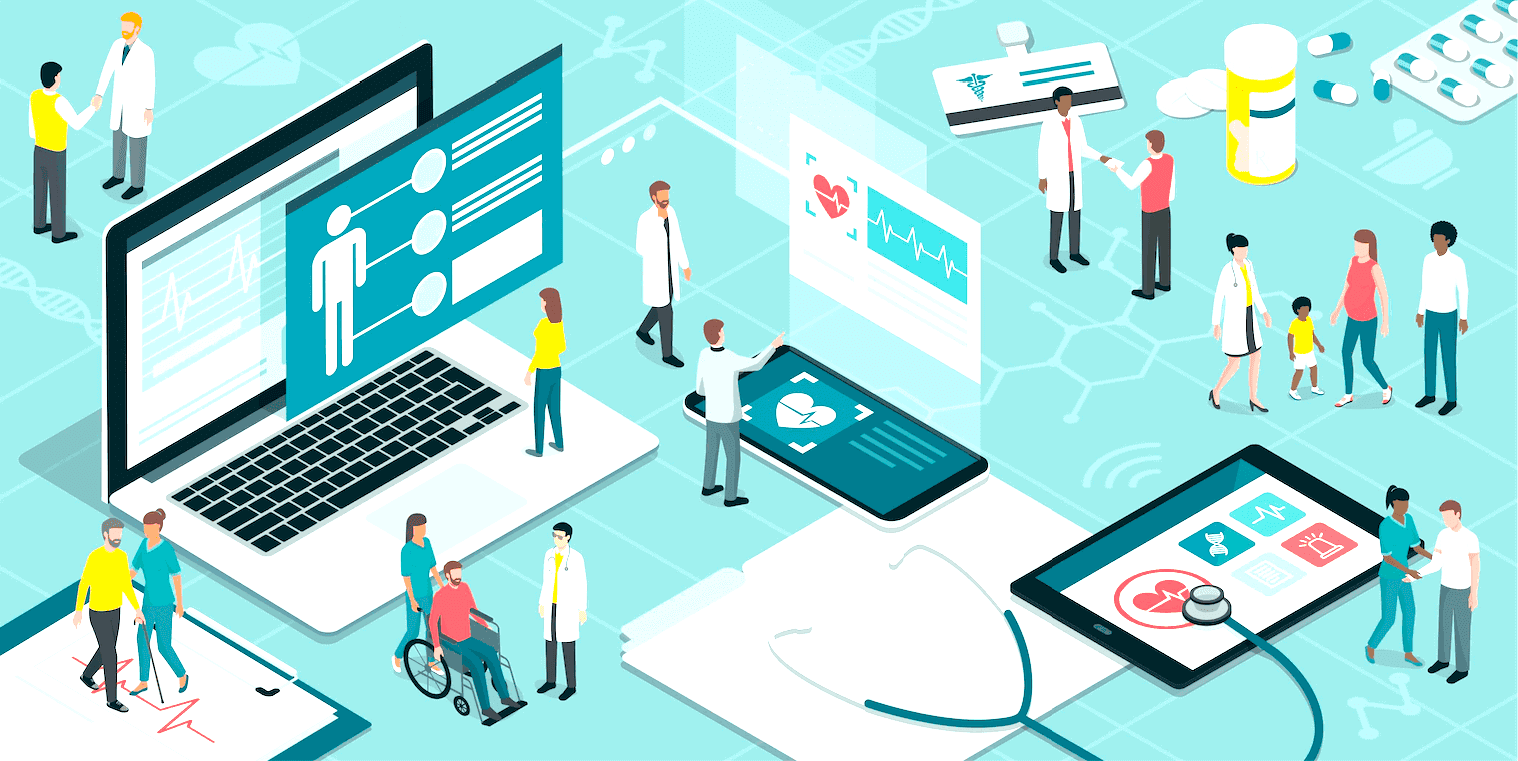
The long-term benefits of accessibility in UI design go beyond compliance and inclusivity. Accessible products perform better in the market, create more loyal customers, and future-proof businesses against evolving legal standards. As a software engineering team lead or business leader, investing in accessibility is not just an ethical decision—it’s a strategic move that directly impacts growth, profitability, and innovation.
Companies that prioritize accessibility also position themselves as industry leaders, known for their commitment to providing a seamless, equitable experience for all users. With accessibility becoming an increasing priority across global markets, the businesses that take action now will be the ones leading the charge in the future.
Conclusion: Accessibility Is a Business Differentiator
For business leaders and software engineering teams, accessibility in UI design is more than just a compliance box to check—it’s a powerful differentiator that can drive product success. By expanding your user base, improving customer loyalty, and staying ahead of legal requirements, accessible design delivers tangible business value. Moreover, it positions your company as a leader in innovation, inclusivity, and customer experience.
As you plan your next software development project, remember: Accessibility isn’t just the right thing to do—it’s the smart thing to do.